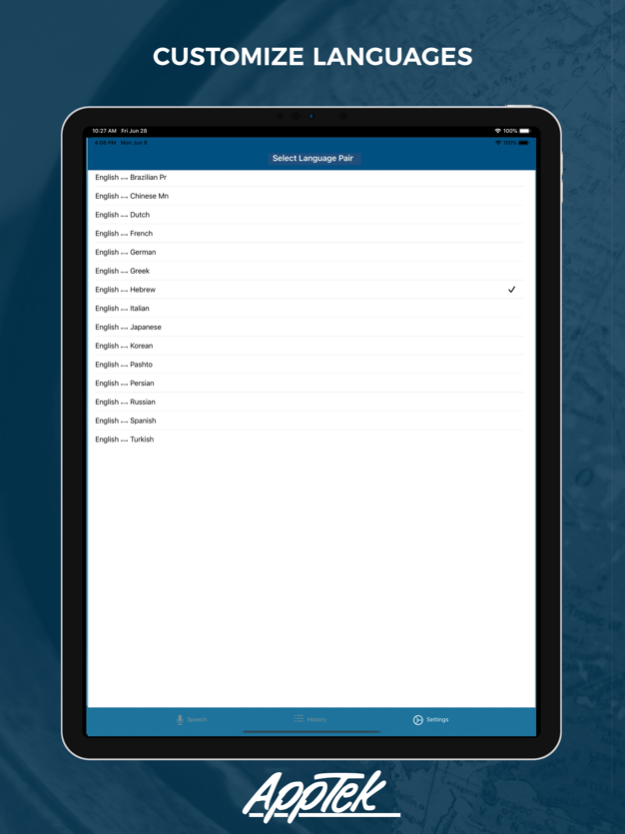AppTek Speech Translate 2.0
Continue to app
Free Version
Publisher Description
AppTek Speech Translate is a real-time two-way speech communication application that enables you to speak a local language while traveling abroad or with native foreign-language speakers at home. The app offers complete speech-to-speech translation using the latest in automatic speech recognition, neural machine translation, and text-to-speech technologies. For a limited time, AppTek’s Speech Translate application is available at no cost.
Using AppTek Speech Translate, users can:
• Speak directly into their device and translate into Arabic, Brazilian Portuguese, Chinese Mandarin, Dutch, French, German, Italian, Russian, or Spanish.
• Access 100 FREE pre-loaded offline phrases to help you in Emergency, Medical, Transportation, and Dining situations.
• Record phrases before traveling and save them as favorites to later access offline when you want to avoid cellular network usage charges.
• Type words or phrases into the tool for the text-to-speech or text-to-text translations in multiple languages.
• Edit translations easily by changing the text in your native language.
• Alter the gender of the speaking voice for a more natural-sounding response.
No matter your need, directions, local amenities, restaurants, and especially in case of an emergency, AppTek Speech Translate is the ideal travel companion.
Jun 25, 2022
Version 2.0
Minor updates and bug fixes
About AppTek Speech Translate
AppTek Speech Translate is a free app for iOS published in the Recreation list of apps, part of Home & Hobby.
The company that develops AppTek Speech Translate is AppTek.com. The latest version released by its developer is 2.0.
To install AppTek Speech Translate on your iOS device, just click the green Continue To App button above to start the installation process. The app is listed on our website since 2022-06-25 and was downloaded 1 times. We have already checked if the download link is safe, however for your own protection we recommend that you scan the downloaded app with your antivirus. Your antivirus may detect the AppTek Speech Translate as malware if the download link is broken.
How to install AppTek Speech Translate on your iOS device:
- Click on the Continue To App button on our website. This will redirect you to the App Store.
- Once the AppTek Speech Translate is shown in the iTunes listing of your iOS device, you can start its download and installation. Tap on the GET button to the right of the app to start downloading it.
- If you are not logged-in the iOS appstore app, you'll be prompted for your your Apple ID and/or password.
- After AppTek Speech Translate is downloaded, you'll see an INSTALL button to the right. Tap on it to start the actual installation of the iOS app.
- Once installation is finished you can tap on the OPEN button to start it. Its icon will also be added to your device home screen.